Key Takeaways Table
| Question | Answer |
|---|---|
| What is a circuit breaker? | A device that protects an electrical circuit from damage caused by overload or short circuit. |
| Why replace a Siemens circuit breaker? | To ensure electrical safety, prevent frequent tripping, and maintain efficient operation of your electrical system. |
| What safety precautions should be taken? | Turn off the main power, use a voltage tester, wear protective gear, and follow step-by-step instructions carefully. |
| What tools and materials are needed? | Screwdriver, voltage tester, multimeter, replacement breaker, and safety gear. |
| How to replace a Siemens circuit breaker? | Follow a detailed step-by-step guide including turning off power, removing the old breaker, and installing the new one. |
| When to consult a professional? | If unsure about any step or if the breaker continues to trip after replacement. |
Introduction
Welcome to ControlNexus, your trusted partner in Siemens industrial control products. Established in 2013, we specialize in Siemens PLCs, HMIs, and Inverters. Ensuring the safety and efficiency of your electrical systems is paramount. This guide will walk you through the process of safely replacing a Siemens circuit breaker, an essential skill for maintaining your electrical system.
Understanding Circuit Breakers
A circuit breaker is a crucial component in any electrical system. It automatically stops the electrical flow in case of overloads or short circuits, preventing potential damage or fire hazards. Siemens circuit breakers are renowned for their reliability and efficiency. Here are some signs that your circuit breaker may need replacement:
- Frequent tripping
- Overheating or a burning smell
- Buzzing noises
- Visible rust or damage
- Flickering lights
Safety Precautions
Safety is paramount when working with electrical systems. Before you begin, make sure to:
- Turn off the main power: Ensure that the main circuit breaker is turned off to cut power to the entire panel.
- Use a voltage tester: Confirm that there is no live electricity in the panel.
- Wear protective gear: Use insulated gloves and safety goggles.
- Work in a dry area: Ensure the ground and the panel are completely dry.
Tools and Materials Needed
To replace a Siemens circuit breaker, gather the following tools and materials:
- Screwdriver: For removing and securing the panel cover.
- Voltage tester: To check for the presence of live electricity.
- Multimeter: To test the new breaker before installation.
- Replacement breaker: Ensure it is compatible with your Siemens panel.
- Paper towels or rags: To dry the area if necessary.
Recommended Siemens Products
Step-by-Step Replacement Guide
Step 1: Turn Off the Main Circuit Breaker
- Locate your main circuit breaker and switch it to the OFF position. This step is critical to ensure safety as it cuts power to the entire panel.
Step 2: Remove the Panel Cover
- Use a screwdriver to remove the screws securing the panel cover.
- Carefully lift off the cover and set it aside. Be mindful not to touch any internal components.
Step 3: Test for Power
- Use a voltage tester to ensure that there is no live electricity within the panel.
- Touch the tester to the wires connected to the breaker you intend to replace. If the tester detects power, double-check that the main breaker is off.
Step 4: Identify and Turn Off the Branch Circuit Breaker
- Locate the specific breaker that needs replacing and switch it to the OFF position.
Step 5: Disconnect the Wire from the Terminal
- Use a screwdriver to disconnect the wire from the terminal of the faulty breaker.
- Gently move the wire aside to avoid interference during the removal process.
Step 6: Remove the Old Breaker
- Carefully rock the breaker away from the center of the panel to unsnap it from the bus bar.
- Pull the breaker out of its slot, paying attention to how it is secured.
Step 7: Test the New Breaker
- Set your multimeter to the "Ohms" setting.
- Test the new breaker to ensure it is functioning correctly. Place one lead on the screw terminal and the other on the supply terminal. The reading should be "0" in the ON position and "0L" in the OFF position.
Step 8: Install the New Breaker
- Insert the new breaker into the panel, ensuring it snaps into place securely.
- Reattach the wire to the terminal and tighten the screw.
Step 9: Reattach the Panel Cover
- Position the panel cover back into place and secure it with the screws.
- Ensure all branch breakers are in the OFF position before turning on the main breaker.
Step 10: Turn On the Main Breaker
- Switch the main breaker to the ON position.
- Turn on each branch breaker individually and test for proper operation with a voltage meter.
Troubleshooting Tips
Even with a proper replacement, issues might still occur:
- If the new breaker trips immediately, double-check the installation and wiring.
- Persistent issues might indicate a more severe electrical problem, requiring professional assistance.
- Regular maintenance and checks can prevent unexpected failures.
Compatibility Information
Siemens circuit breakers are known for their reliability and efficiency, but ensuring compatibility is crucial when replacing a breaker. Here’s what you need to know about Siemens breaker compatibility:
Compatible Breakers
- Siemens QAF, QPF, QT, and QP Breakers: These are the primary Siemens breakers compatible with most Siemens panels.
- UL-Certified Eaton Breakers: These breakers can serve as replacements for Siemens breakers, provided they meet the UL certification standards.
- Murray Breakers: Since Siemens acquired Murray, breakers from 2002 onwards are generally compatible with Siemens panels.
Tips for Ensuring Compatibility
- Check the Panel Label: Always verify the panel label for a list of acceptable breaker types.
- Consult Local Codes: Ensure that the replacement breaker complies with local electrical codes.
- Professional Advice: When in doubt, consult with a licensed electrician to confirm compatibility and avoid potential hazards.
For more details on compatible breakers for Siemens panels, visit our Comprehensive Guide to Compatible Breakers.
Expert Advice and Best Practices
When to Replace a Breaker vs. When to Call a Professional
Replacing a circuit breaker is a straightforward process if you follow the steps carefully. However, if you experience any of the following issues, it’s best to consult a professional:
- Persistent tripping of the breaker even after replacement.
- Signs of severe damage or burning within the electrical panel.
- Lack of confidence in performing electrical tasks.
Tips from Experts
- Routine Inspections: Regularly inspect your electrical panel for signs of wear and tear.
- Proper Labeling: Ensure all breakers and circuits are clearly labeled for easy identification.
- Maintain a Clean Panel: Keep the panel and surrounding area clean and dry to prevent dust and moisture from causing issues.
Long-Term Safety and Functionality
- Upgrade Outdated Systems: Consider upgrading old electrical panels to newer models that support advanced safety features.
- Use High-Quality Components: Always use high-quality, certified breakers and components for replacements.
- Stay Informed: Keep up with the latest safety standards and best practices in electrical maintenance.
For more expert advice and detailed guides, check out our articles on Siemens PLCs and HMIs.
Conclusion
Replacing a Siemens circuit breaker can seem daunting, but with the right tools, knowledge, and safety precautions, it’s a task that you can handle. Remember to prioritize safety at every step and don’t hesitate to consult a professional if you’re unsure about any part of the process. At ControlNexus, we are dedicated to providing top-quality Siemens products and expert guidance to help you maintain and optimize your electrical systems.
For more information on Siemens products and to explore our extensive catalog, visit our product page. If you have any questions or need further assistance, feel free to contact us.
Thank you for choosing ControlNexus, your trusted partner in Siemens industrial control products since 2013. Stay safe and efficient with our comprehensive guides and premium products.

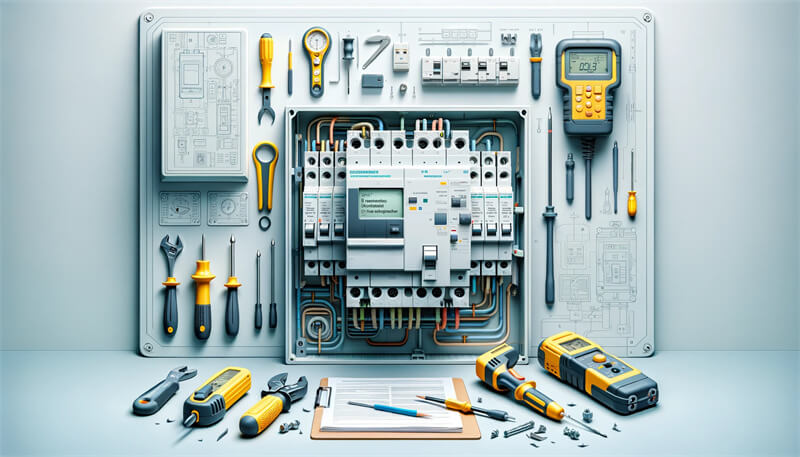


One Response
I have a question about siemensbreakers I have a20 amp breaker and i believe is bad can i exchange it with a30 amp breaker???