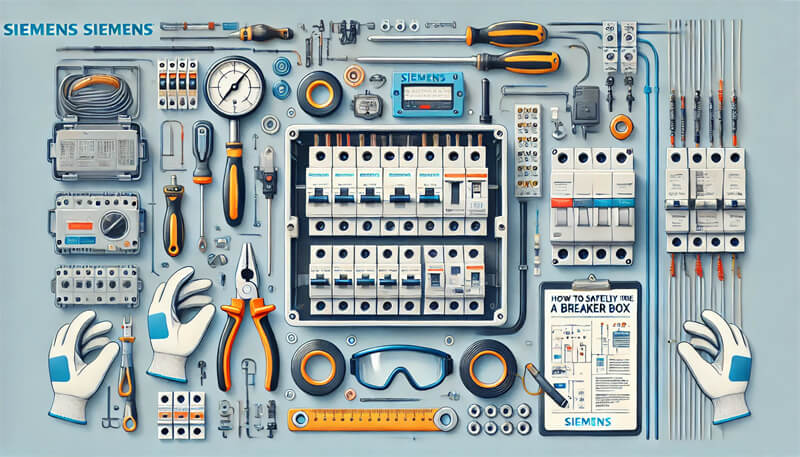Key Takeaways
| Question | Answer |
|---|---|
| What tools and materials are needed? | Torque wrench, screwdrivers, test light, electrical tape, Siemens breaker box, appropriate breakers, cables |
| What are the safety precautions? | Turn off main power, use proper safety gear, test power to ensure it's off, follow general electrical safety tips |
| What components make up a Siemens breaker box? | Main breaker (double pole service disconnect), hot bus bars, neutral bus, grounding wire |
| What are the basic steps to wire a Siemens breaker box? | Turn off power, remove cover, insert main power cable, connect wires, install breakers, route and secure wires, replace cover |
| How can I test the installation? | Turn the power back on and test each breaker to ensure they function correctly |
Introduction
In the world of residential electrical systems, the breaker box stands as a vital component, managing the flow of electricity throughout your home. Among the trusted names in breaker boxes, Siemens is renowned for its standardization and reliability. Established in 2013, ControlNexus is a leading provider of Siemens PLCs, HMIs, and Inverters. This guide will walk you through the process of safely wiring a Siemens breaker box, combining professional insight with practical steps.
Tools and Materials Needed
To begin your project, gather the following tools and materials:
- Tools:
- Torque wrench
- Screwdrivers
- Test light
- Electrical tape
- Materials:
- Siemens breaker box
- Appropriate breakers
- Cables
Safety Precautions
Safety is paramount when working with electricity. Follow these precautions to ensure a safe installation:
- Turn Off Main Power: Always shut off the main power before starting any electrical work.
- Use Proper Safety Gear: Wear gloves and goggles to protect yourself.
- Test Power: Use a test light to confirm that the power is completely off before beginning.
- General Electrical Safety Tips:
- Avoid working alone.
- Keep a first aid kit nearby.
- Know the location of the main power switch in case of an emergency.
Understanding the Siemens Breaker Box Components
Main Breaker (Double Pole Service Disconnect)
The main breaker, or double pole service disconnect, is a critical component. It connects your home's electrical system to the utility company. When switched off, it cuts the electrical current to your entire home.
Hot Bus Bars
Hot bus bars are metal bars that run vertically along the sides of the breaker box. They carry the electrical current from the main breaker to the individual circuit breakers.
Neutral Bus
The neutral bus is another metal bar that receives the electrical current back after it has traveled through your home. It ensures the safe return of electricity to the breaker box.
Grounding
Grounding wires provide a path for electrical current to safely return to the ground in case of a fault. This is a crucial safety feature to prevent electrical shocks.
Step-by-Step Installation Guide
Step 1: Turn Off the Power
Begin by turning off all computers and electronic devices. Then, switch off the main breaker to cut off the power supply. Ensure that all power is off by testing each breaker with a test light.
Step 2: Remove the Breaker Box Cover
Carefully remove the cover of the breaker box by unscrewing the panel screws. Hold the cover securely to prevent it from falling and damaging the breaker handles.
Step 3: Insert the Main Power Cable
Feed the main power cable into the Siemens breaker box. Use a cable clamp to secure it in place. Strip about an inch of sheath off each wire to expose the bare metal.
Step 4: Connect the Wires to the Bus Bars
- Black and Red Wires: Slide these wires into the main bus bar terminal blocks at the top center of the panel. Tighten the lugs with a torque wrench.
- White Wire: Insert this wire into the neutral bus bar on the upper right side of the panel and tighten it.
- Ground Wire: Attach the ground wire to the upper left side of the panel and secure it.
Step 5: Install Circuit Breakers
- Single Pole Breakers: These handle 120 volts and can be either 15 or 20 amps.
- Double Pole Breakers: These handle 240 volts with amperage ratings from 15 to 70. Install the breakers by slipping the tab into the hook and snapping them into place.
Step 6: Route and Secure Wires
Neatly route the wires to their respective breakers. Secure the wires with electrical tape to prevent them from touching live parts of the box. Ensure that at least 1/4-inch of the outer jacket of the cables is inside the box.
Step 7: Replace the Breaker Box Cover
Finally, replace the cover of the breaker box and secure it with screws. Ensure the cover is securely attached to avoid any safety hazards.
Testing the Installation
After completing the wiring process, it is crucial to test the installation to ensure everything is functioning correctly. Follow these steps:
- Turn the Power Back On: Switch the main breaker back to the "ON" position.
- Test Each Breaker:
- Turn each individual breaker on and off to ensure they are working correctly.
- Use a test light or multimeter to check the voltage at various outlets and fixtures connected to the breakers.
- Test Grounding and Neutral Wires:
- Confirm that the grounding and neutral wires are properly connected and there is no voltage between them.
- Check for Proper Operation of Appliances:
- Turn on major appliances to ensure they are receiving power and operating correctly.
Common Issues and Troubleshooting
Even with careful installation, you might encounter some common issues. Here are tips for troubleshooting:
- Breaker Trips Immediately:
- This could indicate a short circuit or an overload. Check the wiring and ensure no wires are touching or crossed.
- Verify that the breaker is the correct type and amperage for the circuit it controls.
- No Power to Specific Outlets:
- Check the connections at the outlet and the breaker box. Ensure all wires are securely connected.
- Test the outlet with a multimeter to confirm if the issue is with the outlet itself or the wiring.
- Flickering Lights:
- This might indicate a loose connection. Inspect all connections in the breaker box and at the fixtures.
- Ensure the breaker is properly seated and not loose in its slot.
- GFCI Breaker Issues:
- Ground Fault Circuit Interrupter (GFCI) breakers protect against electrical shock. If a GFCI breaker trips frequently, it may indicate a ground fault. Inspect the wiring and connected devices for faults.
Conclusion
Wiring a Siemens breaker box can be a manageable task with the right knowledge and tools. This guide has provided a step-by-step process, emphasizing safety and proper procedures to ensure a successful installation. Remember, while DIY projects can be rewarding, always prioritize safety and consult a licensed electrician if you are unsure about any step.
For more detailed insights, expert advice, and a wide range of Siemens products, explore our comprehensive resources at ControlNexus. Whether you are looking for Siemens PLCs, HMIs, or Inverters, ControlNexus has you covered.
FAQs
Q: What size breaker should I use for specific appliances? A: Typically, 15- or 20-amp breakers are used for general lighting and outlets. Larger appliances like water heaters and dryers require 30-amp breakers, while electric ranges might need 40- to 50-amp breakers.
Q: How do I know if my breaker box needs to be replaced? A: Signs include frequent breaker trips, burning smells, rust or corrosion, and outdated equipment. If your breaker box shows these signs, consider consulting a professional for an upgrade.
Q: Can I install a breaker box outdoors? A: Yes, but it must be rated for outdoor use. Ensure it is weatherproof and properly protected from the elements.
For more specific guides and tutorials, visit ControlNexus.
Thank you for choosing ControlNexus. Established in 2013, we are dedicated to providing top-quality Siemens industrial control products and exceptional customer service.