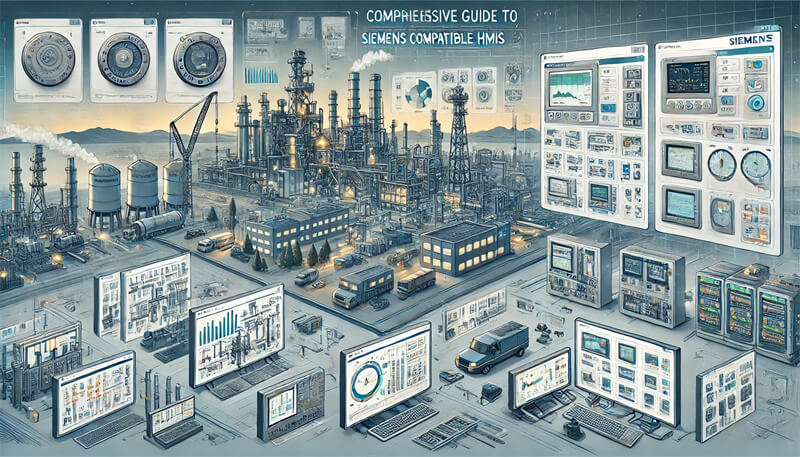Key Takeaways Table
| Question | Answer |
|---|---|
| What is an HMI? | An HMI (Human-Machine Interface) allows operators to control and monitor industrial machinery and processes. |
| What are the types of Siemens HMIs available? | Siemens offers SIMATIC HMI Panels and SIMATIC HMI Unified Panels. |
| What factors should be considered for compatibility? | Consider the PLC model, interface type, and application requirements when selecting an HMI. |
| What are some common compatibility issues? | Issues include incorrect configuration, licensing problems, and data type mismatches. |
| How can compatibility issues be resolved? | Follow troubleshooting steps such as checking configurations, updating firmware, and ensuring correct data type usage. |
| Where can I find expert advice on Siemens HMIs? | Siemens support forums and official documentation provide valuable insights and solutions. |
Introduction
Brief Overview
Human-Machine Interfaces (HMIs) are critical components in the realm of industrial automation, serving as the bridge between operators and machinery. They enable seamless monitoring and control, ensuring efficient and safe operations. Siemens, a leader in industrial automation, offers a range of advanced HMIs designed to meet diverse industrial needs. At ControlNexus, established in 2013, we specialize in providing high-quality Siemens PLCs, HMIs, and Inverters.
Purpose of the Guide
This comprehensive guide aims to help users understand the different Siemens HMI models and provide practical advice on selecting and using compatible HMIs with Siemens PLCs. By the end of this guide, you'll have a clear understanding of how to choose the right HMI and resolve common compatibility issues.
What is an HMI?
Definition and Function
An HMI, or Human-Machine Interface, is a user interface that connects an operator to a machine, system, or device. In industrial settings, HMIs are used to control and monitor complex machinery, providing real-time data and alerts to ensure optimal performance and safety.
Importance in Automation
HMIs play a crucial role in automation by:
- Enhancing Operational Efficiency: They provide intuitive control over machinery, reducing the likelihood of human error.
- Improving Safety: Real-time monitoring and alerts help prevent accidents and equipment failures.
- Streamlining Processes: HMIs simplify the management of complex systems, making operations more efficient and cost-effective.
Siemens HMI Product Range
SIMATIC HMI Panels
Siemens' SIMATIC HMI Panels are renowned for their reliability and advanced features. They are designed to meet the demands of various industrial applications, from simple machine control to complex process automation.
Key Features and Benefits
- Robust Design: Built to withstand harsh industrial environments.
- User-Friendly Interface: Intuitive touch screens and customizable displays.
- Advanced Connectivity: Support for multiple communication protocols.
Common Applications
- Manufacturing: Used for controlling assembly lines and monitoring production processes.
- Energy: Essential for managing power generation and distribution systems.
- Infrastructure: Employed in building automation and transportation systems.
SIMATIC HMI Unified Panels
The SIMATIC HMI Unified Panels are the next step in digital transformation, offering enhanced features and capabilities to tackle modern automation challenges.
Advantages of Digital Transformation
- High-Resolution Displays: Clear and vibrant screens for detailed visualization.
- Scalability: Easily scalable solutions to adapt to growing operational needs.
- Seamless Integration: Integration with other Siemens automation products for a unified system.
Notable Features and Capabilities
- Multi-Touch Operation: Intuitive multi-touch functionality for improved user experience.
- Edge Technology: Support for edge computing to process data closer to the source.
- Cloud Connectivity: Ready for cloud integration, enabling remote monitoring and control.
Selecting the Right HMI for Your Siemens PLC
Compatibility Considerations
When selecting an HMI, it's crucial to ensure compatibility with your Siemens PLC. Key factors to consider include:
- PLC Model: Ensure the HMI is compatible with your specific PLC model, such as S7-200, S7-300, or S7-1200.
- Interface Type: Check the communication interfaces (e.g., PROFINET, PROFIBUS) supported by both the HMI and the PLC.
- Application Requirements: Consider the specific needs of your application, such as screen size, resolution, and environmental conditions.
Recommended Models
Based on compatibility and application requirements, here are some recommended Siemens HMI models:
- For S-200 PLCs: 6AV2124-0GC01-0AX0 BASIC panel.
- For S7-1200 PLCs: 6AV2124-0MC01-0AX0 COMFORT panel.
- For S7-1500 PLCs: 6ES7516-3AN02-0AB0 UNIFIED panel.
Troubleshooting Common Compatibility Issues
Common Problems and Solutions
Despite careful selection, compatibility issues can arise. Here are some common problems and solutions:
- Incorrect Configuration: Ensure that both the HMI and PLC are correctly configured in the programming software. Refer to our Comprehensive Guide to Connecting Your Siemens PLC with an HMI for step-by-step instructions.
- Licensing Problems: Licensing issues, especially with WinCC Runtime, can hinder communication. Make sure your software licenses are up to date and properly configured.
- Data Type Mismatches: Incompatibilities between data types (e.g., Wstring vs. String) can cause errors. Refer to Siemens forums for specific solutions, such as converting data types or updating firmware.
Specific Case Studies
Case Study 1: KTP700 with S7-1200
- Issue: Compatibility problems due to data type mismatches.
- Solution: Updated the PLC program to handle Wstring data types and ensured the HMI had the required memory capacity. More details can be found in our article on compatibility problems S7-1200 HMI KTP700.
Case Study 2: Connection Troubleshooting
- Issue: Inability to connect the HMI to the PLC.
- Solution: Checked and corrected hardware configuration and communication settings. Additional insights are available in our step-by-step guide.
Expert Tips for Optimizing HMI-PLC Connections
Technical Advice
To ensure optimal performance and smooth operation between your HMI and PLC:
- Firmware Updates: Regularly update the firmware of your HMI and PLC to benefit from the latest features and fixes. Firmware updates often include improvements that can enhance compatibility and performance.
- Correct Configuration: Double-check all configurations in the programming software. Incorrect settings are a common cause of communication issues between HMIs and PLCs.
- Network Settings: Ensure that network settings, such as IP addresses and subnet masks, are correctly configured to avoid connectivity issues.
- Licensing: Make sure all necessary software licenses are valid and up to date to prevent disruptions caused by license-related errors.
Best Practices
- Data Management: Efficiently manage data within the HMI and PLC to prevent overloading the system. Utilize data blocks and optimized programming techniques to handle data effectively.
- Backup Configurations: Regularly back up your configurations to safeguard against data loss. This ensures that you can quickly restore settings in case of system failures or upgrades.
- User Training: Ensure operators are well-trained in using the HMI and understanding its functionalities. Proper training reduces the risk of errors and enhances overall efficiency.
- Regular Maintenance: Perform regular maintenance checks on your HMIs and PLCs to identify and address potential issues before they cause significant problems.
Key Takeaways and Recommendations
Summary of Key Points
- Importance of HMIs: HMIs are essential for controlling and monitoring industrial machinery, enhancing operational efficiency and safety.
- Siemens HMI Options: Siemens offers a range of HMI products, including SIMATIC HMI Panels and SIMATIC HMI Unified Panels, each with unique features and capabilities.
- Compatibility Considerations: When selecting an HMI, consider the specific PLC model, interface type, and application requirements to ensure compatibility.
- Troubleshooting: Common compatibility issues can be resolved by checking configurations, updating firmware, and ensuring proper licensing.
- Optimization: Follow best practices for data management, regular backups, user training, and maintenance to optimize HMI-PLC connections.
Final Recommendations
- Select the Right HMI: Choose an HMI that meets your specific needs and is compatible with your Siemens PLC model. Consider factors like screen size, resolution, and environmental conditions.
- Stay Updated: Keep your firmware and software licenses up to date to benefit from the latest improvements and avoid potential issues.
- Train Your Team: Invest in training for your operators to ensure they are proficient in using the HMIs and can troubleshoot common problems effectively.
- Regularly Maintain Systems: Schedule regular maintenance to keep your systems running smoothly and prevent unexpected downtime.
Conclusion
Choosing the right HMI and ensuring its compatibility with your Siemens PLC is crucial for optimizing your industrial automation processes. By understanding the different HMI options available and following best practices for configuration and maintenance, you can enhance efficiency, improve safety, and streamline your operations.
FAQs
Common Questions
Q: What is the difference between SIMATIC HMI Panels and SIMATIC HMI Unified Panels? A: SIMATIC HMI Panels are designed for general industrial use with robust features, while SIMATIC HMI Unified Panels offer advanced capabilities for digital transformation, including multi-touch operation and edge computing.
Q: How can I ensure my HMI is compatible with my Siemens PLC? A: Check the specific model compatibility, interface types, and application requirements. Refer to Siemens documentation and use recommended models for your PLC.
Q: What should I do if I encounter compatibility issues? A: Troubleshoot by verifying configurations, updating firmware, and ensuring licenses are valid. Consult Siemens support forums for specific solutions.
Additional Resources
- Comprehensive Guide to Connecting Your Siemens PLC with an HMI
- Understanding Siemens PLC Data Types
- Mastering Siemens PLC Programming
Visit ControlNexus for more insights and high-quality Siemens products. Explore our extensive selection of Siemens HMIs and find the perfect solution to meet your industrial automation needs. For further assistance, feel free to reach out to our team of experts.
I hope this continuation meets your requirements. Let me know if you need any further adjustments or additional sections!