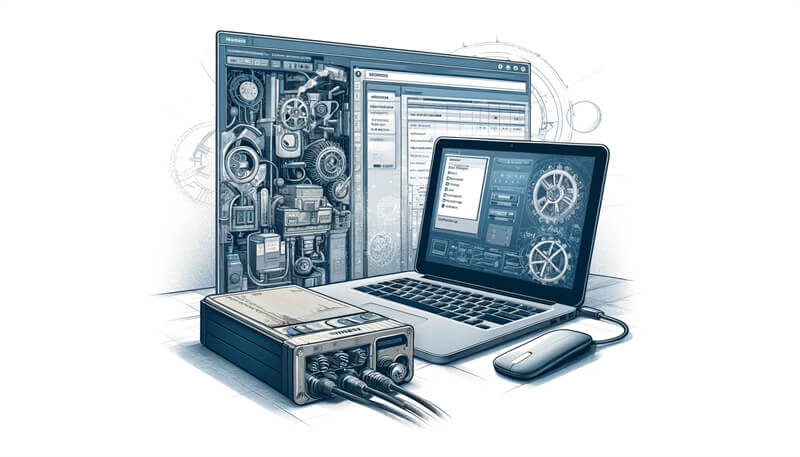As the digital backbone of modern industry, Programmable Logic Controllers (PLCs) are indispensable in automation environments. Among these, Siemens PLCs stand out for their robustness and versatility, making them a top choice for professionals in the field. Understanding the intricacies of these devices, particularly networking aspects like IP configurations is crucial for efficient operation and troubleshooting. At ControlNexus, we specialize in providing top-quality Siemens solutions, and this guide is designed to empower you with the knowledge needed to master your Siemens PLC IP settings.
Key Takeaways
| Topic | Details |
|---|---|
| What is an IP Address? | A unique string of numbers separated by periods, identifying each device connected to a network. |
| Importance | Essential for device communication within networks, crucial for accessing and managing the PLC remotely. |
| Tools Needed | Siemens software, network access, administrator permissions. |
| Common Issues | IP not visible, incorrect subnet mask, DHCP issues. |
| Troubleshooting Strategies | Checking connections, resetting the device, manual configuration. |
| Advanced Tips | Setting static vs dynamic IP, network security best practices. |
Introduction
Siemens PLCs are integral to the automation systems that drive production lines, manage utility networks, and even coordinate traffic controls. Knowing how to find and configure the IP address of your Siemens PLC is not just a technical necessity; it’s a skill that enhances your ability to maintain continuous, reliable operation of crucial industrial systems. Whether you are setting up a new system or troubleshooting an existing network, the ability to quickly and accurately manage IP settings is indispensable.
Understanding the Basics
What is an IP Address?
An IP address is akin to a street address for devices within a network. It enables devices to find and communicate with each other over digital networks. For Siemens PLCs, this is no different; the IP address is what allows your computer, or other devices, to locate the PLC on the network and interact with it for programming, monitoring, and troubleshooting purposes.
Different Siemens PLC Models and Networking
Siemens offers a variety of PLC models, each designed to meet specific needs. From the compact S7-200 to the advanced S7-1500, understanding the networking capabilities of each model will help you better manage their configurations. At ControlNexus, we provide detailed resources and support for a range of Siemens PLCs, helping you find the right fit for your automation needs.
Preparations Before You Start
Before diving into the IP configuration of your Siemens PLC, it’s important to gather all necessary tools and information. This preparation will ensure a smooth and successful setup process.
Tools and Information Needed
To begin, you will need access to the appropriate Siemens software, such as TIA Portal for newer models or STEP 7 for older systems. Additionally, ensure you have network access credentials and administrative permissions to make changes to the PLC settings. Safety should not be overlooked—always follow standard safety protocols when interacting with hardware to prevent accidents and equipment damage.
Safety Tips and Precautions
Handling industrial control equipment requires caution. Always disconnect power before attempting any physical interactions with the PLC and use proper anti-static measures to protect sensitive electronics. Safety First is not just a slogan—it’s a prerequisite for effective maintenance.
Step-by-Step Guide to Finding the IP Address
Accessing the Control Panel
To locate the IP address of a Siemens PLC, start by accessing the device through its control panel. This is typically done via a connected computer running Siemens configuration software. Log in using your credentials, ensuring you have the necessary administrative rights to access network settings.
Navigating the Menu
Once logged in, navigate through the menu to the ‘Network Settings’ or similar section. This part of the software interface will display current configurations including the PLC’s IP address. Screenshots of these menus are available on our blog, providing a visual aid to help you find the right settings.
Locating the IP Address
Once you’ve navigated to the Network Settings section within the Siemens software interface, locating the IP address is straightforward:
- Identify the Network Configuration Area: Look for labels such as “Ethernet Addresses” or “IP Configuration.”
- View IP Address Details: The screen should display the IP address, subnet mask, and default gateway associated with your PLC. If the PLC is set to receive an IP dynamically via DHCP, this should also be indicated here.
- Document the IP Address: Make a note of the IP address, as it will be essential for remote access and further configurations.
Visual aids, such as diagrams or step-by-step screenshots, can be incredibly helpful in this step. These are often included in the software’s help section or can be found on our dedicated Siemens PLCs page.
Troubleshooting Common Issues
Even with the right information and tools, finding the IP address can sometimes present challenges. Here are common issues you might encounter and how to resolve them:
IP Address Not Visible
- Check Network Connections: Ensure that all cables are securely connected and that the PLC is powered on.
- Verify Network Settings: Double-check that the network settings are configured to either receive a dynamic IP via DHCP or have a static IP assigned that matches your network’s scheme.
Incorrect Subnet Mask or Gateway
- Reconfigure Network Settings: Incorrect settings can prevent your PLC from communicating on the network. Access the network configuration area in your software and make the necessary adjustments.
DHCP Issues
- Static IP Assignment: If DHCP issues persist and prevent your device from obtaining an IP address, consider setting a static IP. This can often resolve connectivity problems and is preferable in environments where devices need to remain consistently accessible at known addresses.
Advanced Tips and Tricks
For those looking to delve deeper into the networking capabilities of Siemens PLCs, here are some advanced tips:
Setting Static vs Dynamic IP
- Static IP: Assigning a static IP address to your Siemens PLC can make it easier to connect and troubleshoot the device in the future. This is especially useful in large networks where devices frequently interact.
- Dynamic IP: While DHCP can simplify initial setup by automatically assigning IP addresses, it may cause issues if the device needs to be accessed consistently from the same IP address.
Best Practices for Network Security
- Use Firewalls and VPNs: Protect your PLC and the wider network by implementing firewalls and using VPNs for remote access.
- Regular Updates: Keep your PLC’s firmware and associated software up to date to protect against vulnerabilities.
Conclusion
Finding the IP address of your Siemens PLC is a fundamental skill that enhances your ability to efficiently manage and troubleshoot your automation systems. With the guidelines provided in this comprehensive guide, you should be well-equipped to handle common challenges and make the most of your Siemens devices.