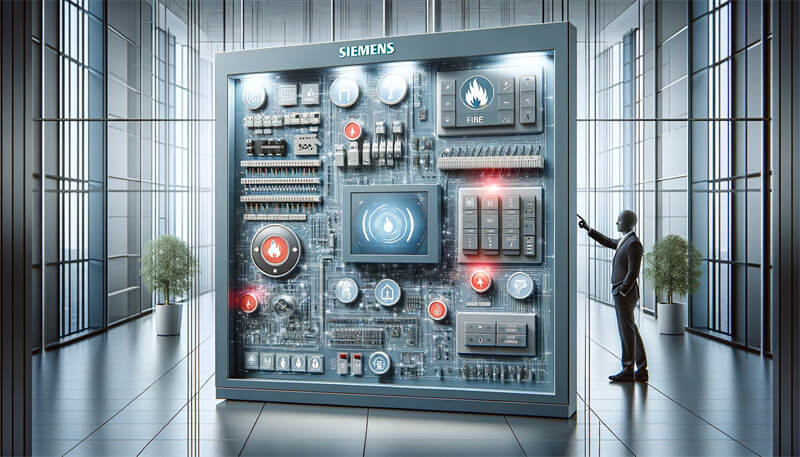Key Takeaways
| Question | Answer |
|---|---|
| How do I silence a Siemens fire pump alarm panel? | Follow specific steps to identify and silence the alarm as detailed below. |
| What features do Siemens fire alarm panels offer? | Siemens fire alarm panels provide cloud-enabled, advanced fire safety systems with various functionalities tailored for different buildings. |
| Why is it important to manage fire alarms effectively? | Effective management of fire alarms ensures safety, compliance with regulations, and minimizes disruption. |
| What are the best practices for alarm management? | Regular maintenance, compliance with regulatory guidelines, and keeping an up-to-date log of alarm events are essential practices. |
Introduction
Fire alarms are critical for building safety, providing early warning of fire hazards and ensuring timely evacuation. At ControlNexus, established in 2013, we understand the importance of effectively managing these systems to protect lives and property. This guide will walk you through the steps to silence a Siemens fire pump alarm panel and share expert tips for maintaining optimal performance.
Understanding Siemens Fire Pump Alarm Panels
Overview of Siemens Fire Alarm Systems
Siemens fire alarm panels are known for their reliability and advanced technology. These systems are cloud-enabled, offering a variety of products tailored to different buildings and industries. With features designed to detect, prevent, and control fires promptly, Siemens ensures comprehensive protection.
- Key Features:
- Cloud-enabled connectivity
- Advanced detection and control mechanisms
- Tailored solutions for various building types
For more details on our Siemens fire safety products, visit Siemens Fire Safety Systems.
Technical Specifications
Understanding the technical aspects of your Siemens fire pump alarm panel is crucial for effective management. Here are some key components and their functions:
- Control Unit: Manages the entire system, processing signals from sensors and initiating alarms.
- Sensors and Detectors: Devices that detect smoke, heat, or other signs of fire.
- Alarm Devices: Includes sirens, strobes, and other alert mechanisms to notify occupants of a fire.
Step-by-Step Instructions to Silence the Alarm
Initial Assessment
Before silencing the alarm, it’s important to verify the cause. Follow these initial steps:
- Identify the Source: Check the control panel for any error codes or alerts.
- Assess the Situation: Ensure that there is no actual fire or hazard present.
- Verify Sensor Status: Confirm that the sensors and detectors are functioning properly.
Silencing the Alarm
Once you have assessed the situation, follow these steps to silence the Siemens fire pump alarm panel:
- Access the Control Panel: Locate the main control unit of the fire alarm system.
- Enter Security Code: Use the provided security code to access the system settings.
- Acknowledge the Alarm: Press the “Acknowledge” button to confirm receipt of the alarm signal.
- Silence the Alarm: Press the “Silence” button to mute the alarm sound. Ensure this does not reset the system.
- Reset the System: After resolving the issue, press the “Reset” button to clear the alarm and restore normal operation.
For more in-depth guides on Siemens PLCs and HMIs, visit our Siemens PLC Guide and Siemens HMI Guide.
Best Practices and Compliance
Regulatory Guidelines
Compliance with fire safety regulations is essential to ensure the effectiveness of your alarm system and to avoid penalties. Here are some key points:
- Regular Inspections: Conduct routine inspections to ensure all components are functioning correctly.
- Documentation: Keep detailed records of all maintenance and inspections.
- Training: Ensure that all personnel are trained in the operation and maintenance of the fire alarm system.
Best Practices for Alarm Management
Implementing best practices for alarm management helps maintain system integrity and readiness:
- Regular Maintenance: Schedule periodic maintenance to check and replace any faulty components.
- Log Events: Maintain a log of all alarm events and responses for future reference and compliance audits.
- Update Software: Keep the system’s software up-to-date to benefit from the latest security patches and features.
For more information on managing Siemens fire alarm systems, check out our comprehensive guides here.
Expert Tips and Insights
Advice from Industry Professionals
Effective management of fire alarm systems goes beyond just knowing how to silence the alarm. Here are some expert tips to enhance your fire safety practices:
- Regular Drills: Conduct fire drills regularly to ensure everyone knows how to respond in case of an actual fire.
- Clear Signage: Ensure that all fire alarm panels and exits are clearly marked and easily accessible.
- Routine Training: Provide ongoing training for staff to keep them updated on the latest fire safety protocols.
Incorporating these practices can significantly improve your overall fire safety strategy. For more expert advice, visit our Fire Safety Blog.
Common Mistakes to Avoid
Avoiding common mistakes can save time and ensure your fire alarm system operates correctly when needed. Here are a few pitfalls to watch out for:
- Ignoring False Alarms: Always investigate the cause of a false alarm to prevent future occurrences.
- Skipping Maintenance: Regular maintenance is crucial; neglecting it can lead to system failures.
- Improper Use of Silence Function: Only use the silence function after verifying there is no fire risk.
By avoiding these mistakes, you can ensure the reliability and effectiveness of your fire alarm system.
Conclusion
Summary of Key Points
Managing and silencing Siemens fire pump alarm panels effectively is crucial for maintaining safety and compliance. Here’s a quick recap:
- Understand Your System: Familiarize yourself with the components and technical aspects of your Siemens fire alarm panel.
- Follow Proper Procedures: Always follow the correct steps to silence the alarm, ensuring you do not reset the system prematurely.
- Implement Best Practices: Regular maintenance, training, and compliance with regulations are essential for optimal system performance.
Additional Resources
For more detailed information and resources, check out the following links:
- Comprehensive Guide to Function Blocks (FB) vs. Function Calls (FC)
- Understanding Siemens PLC Data Types
- Mastering Siemens PLC Software
For additional assistance and expert advice, visit our blog or reach out via our contact page.