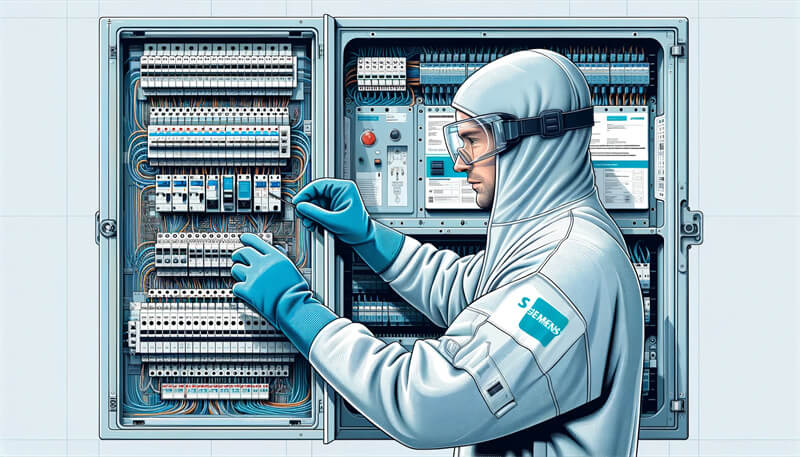Key Takeaways
| Question | Answer |
|---|---|
| What are Siemens electrical panels? | Siemens electrical panels are robust and durable units designed for various industrial and residential applications, known for their innovative engineering and ease of installation. |
| Why is safety important when opening an electrical panel? | Safety is crucial to prevent accidents such as electrocution, burns, or other injuries. Proper precautions and understanding of the panel’s layout are essential. |
| What are the initial steps before opening an electrical panel? | Turn off the main power supply, inspect for external damage, and ensure a dry and stable working environment. |
| What should be inspected inside the panel? | Look for signs of corrosion, loose connections, and any visible damage. Ensure all components are in good working condition. |
| When should a professional be called? | If there are signs of significant damage, unusual wear and tear, or if you are unsure about any aspect of the inspection process, it is best to consult a licensed electrician. |
| What are some common issues to look for? | Common issues include rust, water damage, loose wires, and faulty breakers. |
| What tools and safety gear are needed? | Insulated gloves, safety goggles, and insulated tools are necessary to ensure safety during inspection and maintenance. |
Introduction
Opening and inspecting a Siemens electrical panel might seem daunting, but with the right knowledge and precautions, it can be done safely and effectively. Siemens electrical panels are known for their robust construction and innovative design, making them a popular choice for both residential and industrial applications. At ControlNexus, established in 2013, we provide a comprehensive range of Siemens PLCs, HMIs, and inverters to meet your industrial automation needs.
Understanding Siemens Electrical Panels
Siemens electrical panels are designed to house and organize electrical circuits, ensuring the safe distribution of electricity. These panels come in various sizes and configurations to suit different applications, from small residential setups to large industrial complexes. Key components of Siemens electrical panels include:
- Circuit Breakers: Protect electrical circuits from damage caused by overload or short circuits.
- Bus Bars: Conduct electricity within the panel.
- Neutral and Ground Bars: Ensure proper grounding and neutral connections.
- Main Breaker: Controls the power supply to the entire panel.
For more information on Siemens electrical panels, you can explore our Siemens PLC and Siemens Inverter product pages.
Safety Precautions Before Opening an Electrical Panel
Essential Safety Gear
Before attempting to open a Siemens electrical panel, it is vital to equip yourself with the proper safety gear:
- Insulated Gloves: Protect your hands from electric shocks.
- Safety Goggles: Shield your eyes from sparks and debris.
- Insulated Tools: Ensure that your tools are properly insulated to prevent electrical conduction.
Initial Inspection
Conducting a thorough visual inspection before opening the panel can help identify potential hazards. Look for:
- External Damage: Check for signs of rust, water leaks, and other physical damage.
- Wet Conditions: Ensure the area around the panel is dry to avoid the risk of electrocution.
- Clear Escape Path: Plan an escape route in case of an emergency.
Safety Checklist
Use this checklist to ensure all safety measures are in place before opening the panel:
- Turn off the main power supply.
- Ensure the work area is dry and stable.
- Wear insulated gloves and safety goggles.
- Use insulated tools.
Step-by-Step Guide to Opening a Siemens Electrical Panel
Preparation
- Turn Off the Main Power Supply: Locate and switch off the main breaker to cut power to the panel.
- Gather Necessary Tools and Safety Equipment: Ensure you have insulated gloves, safety goggles, and insulated tools ready.
Initial Inspection
- Visual Check for External Damage: Inspect the panel for signs of rust, water damage, and other physical damage.
- Ensure a Dry and Stable Working Environment: Make sure the surrounding area is dry and free from clutter.
Opening the Panel
- Remove the Panel Cover: Use an insulated screwdriver to carefully remove the screws holding the panel cover in place.
- Avoid Accidental Contact: Be cautious not to touch any internal components as you remove the cover.
For more detailed instructions on handling Siemens electrical panels, visit our guide on Siemens PLCs.
Internal Inspection
Identifying and Assessing Internal Components
- Check for Corrosion: Look for signs of rust and corrosion on the bus bars and circuit breakers.
- Inspect Connections: Ensure all wires and connections are secure and free from damage.
- Assess Component Condition: Verify that all components are in good working condition and replace any that show signs of wear or damage.
Common Issues to Look For
- Rust and Corrosion: Indicate water damage and can compromise the panel’s safety.
- Loose Wires: Can cause electrical shorts and other issues.
- Faulty Breakers: May fail to trip in response to an overload, posing a safety hazard.
Troubleshooting Common Issues
Siemens electrical panels are designed for reliability, but issues can still arise. Here are some common problems and troubleshooting tips:
Identifying and Resolving Wiring Problems
- Loose Connections:
- Symptom: Flickering lights, intermittent power loss.
- Solution: Tighten all wire connections using an insulated screwdriver.
- Corroded Wires:
- Symptom: Rust on wires, poor electrical performance.
- Solution: Replace corroded wires and clean terminals to ensure a solid connection.
- Overloaded Circuits:
- Symptom: Frequent breaker trips.
- Solution: Redistribute electrical load across different circuits or upgrade the panel capacity.
Addressing Signs of Wear and Tear
- Worn Out Breakers:
- Symptom: Breakers do not reset or trip unnecessarily.
- Solution: Replace the faulty breakers with new ones compatible with Siemens panels. For more information, visit our Breakers Compatible with Siemens page.
- Damaged Insulation:
- Symptom: Exposed wires, potential short circuits.
- Solution: Use electrical tape or heat shrink tubing to insulate exposed wires.
When to Call a Professional Electrician
If you encounter any of the following, it’s best to call a licensed electrician:
- Significant corrosion or rust on internal components.
- Burn marks or signs of overheating.
- Unusual noises or smells from the panel.
- Inconsistent power supply despite troubleshooting efforts.
For expert advice on Siemens panels, you can explore our Siemens PLC resources.
Maintenance Tips for Siemens Electrical Panels
Regular maintenance of your Siemens electrical panel ensures long-term reliability and safety. Here are some essential maintenance tips:
Regular Inspection Schedule
- Monthly Visual Inspections:
- Look for any signs of wear, rust, or damage.
- Bi-annual Comprehensive Checks:
- Conduct a thorough inspection of all internal components, including breakers and bus bars.
Cleaning and Maintaining Components
- Dust and Debris Removal:
- Use a soft brush or compressed air to remove dust and debris from the panel.
- Tighten Connections:
- Regularly check and tighten all wire connections to prevent loose connections.
Upgrading and Replacing Parts
- Upgrade Breakers:
- Replace older breakers with newer, more efficient models. For detailed guidance, refer to our Comprehensive Guide to Hardware Diagnostics on Siemens PLCs.
- Replace Damaged Components:
- Any damaged or worn-out parts should be replaced promptly to maintain the panel’s integrity.
Expert Advice and Best Practices
Incorporating advice from professionals can greatly enhance the safety and functionality of your Siemens electrical panel:
Tips from Professional Electricians
- Stay Updated with Codes:
- Ensure your electrical installations comply with the latest safety codes and regulations.
- Use High-Quality Components:
- Always use Siemens-approved parts to guarantee compatibility and performance.
- Regular Training:
- Stay informed about the latest advancements in Siemens electrical panel technology through regular training and resources.
Homeowner Advice for Routine Maintenance
- Monitor Panel Usage:
- Keep an eye on how your panel is used and avoid overloading circuits.
- Address Issues Promptly:
- Don’t delay in addressing any electrical issues. Prompt action can prevent larger problems.
- Consult Professionals:
- When in doubt, always consult a licensed electrician for expert advice.
For more resources, check our Comprehensive Guide to Connecting Your Siemens PLC with an HMI.
Conclusion
Inspecting and maintaining your Siemens electrical panel is crucial for ensuring safety and reliability. By following the steps and advice outlined in this guide, you can confidently handle basic inspections and maintenance tasks. However, always prioritize safety and seek professional help when necessary. For more detailed guides and product information, visit ControlNexus, your trusted Siemens distributor since 2013.
FAQs
Can I open my Siemens electrical panel myself?
Yes, you can open your Siemens electrical panel yourself if you follow proper safety precautions. Always turn off the main power supply and use insulated tools.
What should I do if I see rust in my electrical panel?
Rust indicates moisture damage and should be addressed immediately. Clean the rust and check for further water damage. Replace any corroded components to ensure safety.
How often should I inspect my Siemens electrical panel?
Conduct a visual inspection monthly and a comprehensive check every six months. Regular maintenance ensures the longevity and reliability of your panel.
For more in-depth answers and expert tips, visit our blog and explore our extensive range of Siemens products.
References and Further Reading
- Siemens PLCs
- Siemens HMIs
- Siemens Inverters
- Understanding Siemens PLC Data Types
- Mastering Siemens PLC Programming
By following these guidelines, you can ensure that your Siemens electrical panel remains safe and efficient. For more information and expert advice, don’t hesitate to contact us at ControlNexus.